GoldWorks III
The most powerful expert system and business
rules programming tool for development and delivery of
your advanced applications, now fully integrated with
Windows NT, Windows 95, Windows 3.x with WIN32s, and
compatible with OS/2 with WIN32s. With extensive
self-training materials, tools, and examples included,
GoldWorks helps you increase your own knowledge base and
productivity.
GoldWorks III - the first
expert system developed for the PC platform - gives you
the proven performance and high productivity of Gold
Hill's leading expert system development tool - plus an
easy to use menu interface and the Windows environment
and a dynamic graphics system that allows rapid
construction of intuitive end-user interfaces.
GoldWorks
III offers you quality without compromise -
because you get everything you need to build your
advanced applications -- and more. With GoldWorks III,
you get more power and expressiveness than with any
C-based expert system tool available. You get the power,
graphics, ease-of-use, and full integration you need in a
single tool. And unlike other tools, GoldWorks III was
designed from the start to run fast on today's operating
systems with full support for integration and delivery.
GoldWorks III empowers the
non-programmer with fast, efficient AI tools in a
leading-edge Object Oriented Programming environment
based on the most versatile OOP language- CLOS.
Through its intuitive User Interface and extensive
documentation, both technical and non-technical and
professionals can design real-world applications to solve
mission critical problems.
GoldWorks III also
unleashes the sophisticated programmer by providing
access to the rich Object Oriented language supporting
GoldWorks III. Our complete development language suite, GCLISP
Developer, is included with GoldWorks III.
Whether creating an application from the ground-up, or
optimizing an application built by a non-programmer in
your organization, GoldWorks III provides the dynamic
tools necessary to meet a wide range of rigorous demands.
Because we give you a fully integrated programming
environment with GoldWorks III, you have full control of
the system and can customize it to meet your precise and
evolving requirements
GoldWorks III provides
everything you need to build your advanced applications,
and more. With GoldWorks III, you get more power and
expressiveness than with any C/C++ based expert system
tool available, yet you can integrate C/C++ code and
programs with GoldWorks tools provided. You get the
power, graphics, ease-of-use, and full integration with
Microsoft Windows that you need in a single tool.

Product Summary
Inference Engine: One of
the fastest most powerful inference engines available.
Supports high-performance end-user applications. Able to
handle uncertainty, explanation, retraction, and parallel
reasoning.
Complete integration into the
Microsoft Windows environment.
New Foreign Function Interface:
Allows developers to easily access the code
written in other languages including C and C++.
New Dynamic Data Exchange:
A tool for Microsoft Windows used to pass data
between different applications.
Graphics Toolkit:
A graphically rich foundation for application
development and delivery.
Menu Interface:
High programming productivity meets fast
learning with this easy to use high level environment.
External Interfaces:
Access applications, databases and programs
written in other languages using either the Dynamic Data
Exchange or the Foreign Function Interface.
Language Interface:
Supports the use of full programming language
allowing programmers to rapidly develop in a high
productivity environment.
Knowledge Base:
The knowledge base features the three AI
paradigms essential to creating knowledge-based expert
systems: frames, rules, and object oriented programming.

Dynamic
Object Oriented Development
Common LISP Object System (CLOS):
Allows code to be grouped with classes of
objects that behave similarly. Allows developers to
reduce programming time by re-using existing code and
data structures. CLOS supports advanced OOP features such
as multiple-inheritance, polymorphism, and method
combination - features well beyond those offered by
C/C++, Smalltalk, and others. All of this in a dynamic
environment which doesn't require constant recompilation
to incorporate changes.
Frames:
Frames are an easy and natural way to concisely
describe a problem domain in software, using slots for a
frame to describe its attributes, and daemons to define
what actions to take when an instance of the frame is
accessed or modified. Create a frame for an employee with
slots for name, age, department, etc. Then assign a
daemon which automatically updates the employee' s record
in a database whenever their statistics change in the
system.
Multiple Inheritance:
Allows frames to be in a hierarchy where a child frame
can have more than one parent frame and still inherit the
attributes of each ancestor. The developer can specify
how inherited facets, handlers, and daemons are handled.
This structure allows for conveniences such as
"mixin's" which enable the system to change
even at run-time.
Rules:
These can be forward chaining, backward chaining, or
bi-directional. A unified format eliminates the need to
write different rules for forward and backward chaining.
The rules can be highly expressive, supporting variables
and the combinators AND, OR, and UNKNOWN. Variables and
combinators allow the developer to write fewer rules that
accomplish more.
Goal-directed Forward Chaining:
Forward chaining rules are grouped together
under a common goal with rule sets. This allows the
inference engine to switch seamlessly between forward and
backward chaining.
Rule Sets:
Rule sets allow partitioning of the expert system rules
so rules can be added to or removed from the inference
engine search space. This not only increases the
efficiency of the inference engine, it promotes the
creation and use of rule libraries.
Certainty Factors:
These allow the developer to use fuzzy logic to represent
uncertain information and incorporate this information in
the reasoning process.
Explanation Facility:
Allows the user to see an explanation of the reasoning
used by the expert system to reach a given conclusion.
The user can consequently ask "why" a
conclusion was reached and the system will explain its
reasoning in a human-readable form.
Dependency Network:
This enables the system to automatically retract
information based on facts that are no longer true and
maintain that consistency in the knowledge base. This
feature alone prevents complicated and costly problems
from propagating. Without this, you'd be second-guessing
your knowledge-base's integrity every time it comes to a
conclusion.
Agendas:
Agendas provide an ordering mechanism for rules that are
ready to fire. This seemingly small conveniences is a
really big time-saver.
Rule Priorities:
Rule priorities instruct GoldWorks as to the order in
which to fire rules waiting on the agenda.

Integration
Windows Integration: Fully
integrated into the Windows interface, allowing the user
to take advantage of bitmapped graphics, mouse input,
multiple windows, fonts, colors, and Windows' ability to
use virtual memory.
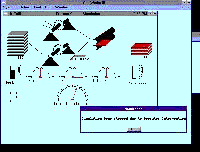 Dynamic
Graphics: Graphical images like dials, gauges,
x-y plots, and pop-up canvases can be part of the expert
system. Using these images as building blocks, a
sophisticated control panel can be constructed so an
end-user can change graphical values with the mouse and
have those values change within the expert system. Dynamic
Graphics: Graphical images like dials, gauges,
x-y plots, and pop-up canvases can be part of the expert
system. Using these images as building blocks, a
sophisticated control panel can be constructed so an
end-user can change graphical values with the mouse and
have those values change within the expert system.
Graphics Layout Tool:
Provides an easy to learn interface with Microsoft
Windows so that graphic images can be created without
programming.
Foreign Function Interface:
New 32-bit version allows access to large bodies of code
written in other languages, including C and C++, with
direct argument passing.
Device Independent Bitmaps (DIBs):
A functional interface for manipulations of DIBs,
including loading, saving, re-sizing, clipboard access,
and bitblting of graphics produced by other applications.
Dynamic Data Exchange:
Allows developers to easily construct expert systems that
transfer data to and from other applications, such as
spreadsheets, databases, and word processors. GoldWorks
III can access data from any Windows application which
supports DDE in enhanced mode.
Golden Common Lisp:
GoldWorks III is fully integrated with GCLISP
Developer , including an integrated compiler,
debugger, and interpreter.
Data base Interfaces: With
GoldWorks III you have the ability to create an
intelligent database and intelligent front and back ends
for spreadsheets.
ASCll parser: Provides
GoldWorks III with the ability to scan formatted text
files as input data or to create objects in GoldWorks
III. GoldWorks III can be integrated with files created
by all types of systems: word processors, project
planners, electronic mail, databases and custom
applications.

Rapid Prototyping
Browsers: Knowledge
representation is more easily understood when it can be
viewed visually. Browsers provide a graphic
representation of the frames, instances, rules, sponsors
and assertions in the expert system. It is also possible
to incorporate browsers into end user applications.
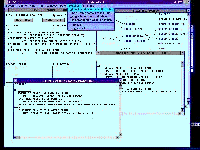 Rule Editor: The rule editor allows the
developer to enter rules more quickly and without
knowledge of Lisp or rule syntax. The rule editor also
flags the rules that are syntactically incorrect, making
rule writing faster and more accurate.
Rule Editor: The rule editor allows the
developer to enter rules more quickly and without
knowledge of Lisp or rule syntax. The rule editor also
flags the rules that are syntactically incorrect, making
rule writing faster and more accurate.
Debugging Tools: Allow the
developer to step, trace, and halt the inference engine
to examine the system's state, and to view partially
matched classes in rules, thus minimizing the time
required to debug an expert system.
Inspectors: Allow the user
to view frames and their slots and daemons for an easy
understanding of the attributes of a given frame. The
inspector can also be applied to instances and rules.
Tutorials: The tutorials
teach the fundamentals of AI, how to create expert
systems in GoldWorks. Also included are examples of
working systems with source code. These tutorials make an
excellent basis for an AI training curriculum.

Minimum System Requirements
386, 486, or Pentium PC
8MB RAM (16MB recommended)
16 MB hard disk space
1.44 MB 3.5" floppy disk drive
VGA card and monitor
Microsoft Windows 3.x with WIN32s,
Windows NT, Windows 95 or OS/2 with WIN32s

Additional
Development & Delivery Tools from Gold Hill
GCLISP
Developer , GCLISP Student Edition, Golden Connection /
SQL, and Gold Hill Runtime .

|

